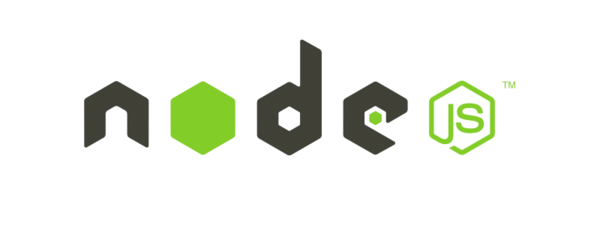Here is a small script that I use to host a simple static file webserver in node.js. The script either lists the files in the directory, or it will output the requested resource.
var http = require('http');
var url = require('url');
var fs = require('fs');
var path = require('path');
// use the current directory as root
var rootDirectory = __dirname;
var port = 81
http.createServer(function (request, response) {
try {
var requestUrl = url.parse(request.url);
// use path.normalize so people cannot access directories underneath rootDirectory
var fsPath = rootDirectory + path.normalize(requestUrl.pathname);
if (requestUrl.pathname == "/") {
fs.readdir(fsPath, function (err, files) {
//handling error
if (err) {
response.write('Unable to read directory.');
}
//listing all files using forEach
response.write('<html><body><table>');
files.forEach(function (file) {
var lastmodified = fs.statSync(file).mtime;
response.write('<tr>');
response.write('<td><a href="' + file + '">' + file + '</a></td><td>' +
lastmodified.toLocaleDateString() + ' ' +
lastmodified.toLocaleTimeString() + '</td>');
response.write('</tr>');
});
response.write('</table></body></html>');
response.end();
});
}
else {
var fileStream = fs.createReadStream(fsPath);
fileStream.pipe(response);
fileStream.on('open', function () {
response.writeHead(200);
})
fileStream.on('error', function (e) {
response.writeHead(404); // assume the file doesn't exist
response.end();
})
}
} catch (e) {
response.writeHead(500);
response.end(); // end the response so browsers don't hang
console.log(e.stack);
}
}).listen(port)
console.log("listening on port " + port)
Save this script as local.js. Running this script is simple, assuming you have node.js installed. Execute the following command in the folder where you saved local.js.
node local.js
Now you can browse to http://localhost:81 and see the directory contents in your browser.